Creating Custom Middleware in ASP.NET
What is Custom Middleware?
Middleware in ASP.NET Core processes HTTP requests and responses in a pipeline. While ASP.NET provides built-in middleware, you can create custom middleware to handle specific application requirements, such as logging, authentication, or modifying responses.
- Custom Logic: Define unique behaviors for requests and responses.
- Pipeline Control: Decide how and when to pass control to the next middleware.
- Reusability: Use custom middleware across multiple projects.
Steps to Create and Use Custom Middleware
Follow these steps to create and use custom middleware in an ASP.NET Core application:
1. Create a Middleware Class
// Middleware/CustomHeaderMiddleware.cs
public class CustomHeaderMiddleware
{
private readonly RequestDelegate _next;
public CustomHeaderMiddleware(RequestDelegate next)
{
_next = next;
}
public async Task InvokeAsync(HttpContext context)
{
// Before the next middleware
Console.WriteLine("Custom middleware executing before the next middleware.");
// Call the next middleware
await _next(context);
// After the next middleware
context.Response.Headers.Add("X-Custom-Header", "MiddlewareDemo");
Console.WriteLine("Custom middleware executing after the next middleware.");
}
}
The CustomHeaderMiddleware adds a custom HTTP response header and logs messages during request and response processing.
2. Create an Extension Method
// Extensions/MiddlewareExtensions.cs
public static class MiddlewareExtensions
{
public static IApplicationBuilder UseCustomHeaderMiddleware(this IApplicationBuilder builder)
{
return builder.UseMiddleware<CustomHeaderMiddleware>();
}
}
The extension method UseCustomHeaderMiddleware makes it easier to add the middleware to the request pipeline.
3. Register Middleware in the Pipeline
// Program.cs
var builder = WebApplication.CreateBuilder(args);
var app = builder.Build();
// Add custom middleware
app.UseCustomHeaderMiddleware();
app.MapGet("/", () => "Welcome to Custom Middleware Demo!");
app.Run();
Use the extension method to add the middleware to the pipeline.
4. Test Custom Middleware
// Example Request
GET / HTTP/1.1
// Example Response
HTTP/1.1 200 OK
X-Custom-Header: MiddlewareDemo
Content-Type: text/plain; charset=utf-8
Welcome to Custom Middleware Demo!
Observe the response header X-Custom-Header to verify that the custom middleware executed correctly.
Key Benefits of Custom Middleware
- Flexibility: Define application-specific logic.
- Pipeline Customization: Control how requests and responses are processed.
- Modular Design: Separate concerns into independent components.